So the all new Samsung Galaxy S7/ S7 Edge has been launched and its has been creating a lot of buzz in the smartphone market. The galaxy S7 is definitely a stunning device to hold in your hand and the build of the mobile is a lot different from its previous devices. The mobile runs on Adnroid 6, have Qualcomm processor, 4GB ram, but enough of the specs (check here for full specs). Coming to the Samsung Galaxy S7 Secret Codes – secret codes in mobile helps to access some Hidden menu and fuctions which can be you to test some hardware and check other Stuff.

Samsung always provide a secret hidden menu in their Android smartphones which can be accessed by using some combinations of numbers and special characters like # and *.
SECRET CODES OF SAMSUNG GALAXY S7/ S7 EDGE
Here I am going to show you how to access the internal function of Samsgung Galaxy S7 for testing the various hardware parts of your phone if it is working properly or not with the help of these secret code you can test LCD, vibration, camera, sensor (accelerometer sensor, proximity sensor, magnetic sensor), touch screen, speaker, sub key, etc… if you have any hardware problem with your galaxy S7 you can identify with this code if it is working or not to do this follow the steps below.
First of all open your keypad (where you dial Numbers)
![]() Then Dial the Secret Code – *#0*#
Then Dial the Secret Code – *#0*#
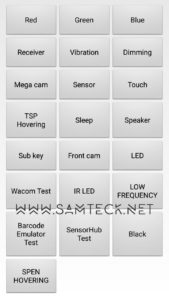
After dialing the code you will get a screen with title LCD TEST and below that you have lots of option to test various hardware parts of your phone such as speaker, sensor, lcd, etc
–>To go back use right physical button
–>While testing the touch you have to touch and mark all the squares back button does not work
Other use full secret codes for android phone tested on Samsung Galaxy S7
- *#*#7780#*#* Diagnostic and General settings mode
- *#1234# to check software version of phone.
- *#12580*369# to check software and hardware information.
- *#0228# Battery status (ADC, RSSI reading)
- *#32489# Service mode
- *#7780# factory data reset Galaxy S7
- *2767*3855# Full factory reset (Don’t dial it does not ask you to confirm unless you have problem)
If factory reset codes are not working then Click Here
It might happen that few of them don’t work on your device but the basic one of LCD test will work on all mobiles, If you have any other questions you can Contact Us.
NOTE: Don’t mess unless you know what you are doing with these codes
So these were the best Secret Codes of Samsung Galaxy S7/Edge to test your smartphone for hardware errors or just for fun. Do share us among your friends and like and subscribe us for more such tricks and tips for your smartphones.

I have an S7 and entering these codes doesn't do anything for any of them. am I supposed to do something after typing a code in?
Hello Fraenk
You just to type the code and then you will be automatically taken to a new window.
If you bought you mobile with a contract then these codes might not work as the service provider must have blocked access to these codes.
Try*#0011#
Thanks you for providing more secret codes
I have a galaxy s7 and its on retail mode is there any way for me to disable it ??? PLEASE HELP!!!
Hello Markese
Follow these steps to disable retail mode
1. The first thing you have to do is to go to the app drawer and open an application called Samsung Retail.
2. Go to Configuration Settings and enter code 544 to unlock it. If this code do not work, try these ones: rethink, rollback and ruletheair.
3. Uncheck Disable the factory reset and enter the following password to confirm it: M729Q16K8546..
4. Turn the phone off and press the volume up, power and home buttons at the same time to boot into recovery.
5. Wipe data, cache and dalvik cache.
Hi, I have unlocked my S7. I can make text and calls but LTE is greyed out and cannot add/ set up a new APN. I cannot see 4G on status bar. no internet.. can you provide a fix pls?
I am trying to get into the service menu for band locking etc. *#0011# works and I get into the main screen. But none of the combinations work from that point when put in via “Key Input”. Generally you press “back” and then “Key Input” — “Q” followed by digits. Any ideas ??
Hello, my s7 i think is block by operator , how can i make these codes work , because none of this is working !
When you buy a mobile with contract then most of these codes will be blocked by the operator. You can always search on Google for your operator codes and the basic one will always work *#0*#