Here i am going to show you how to access the internal function of Sony Xperia Touch screen android phones for testing the various hardware parts of your phone if it is working properly or not with the help of this secret code you can test LCD, vibration, camera, sensor (accelerometer sensor, proximity sensor, magnetic sensor), touch screen, speaker, earphone, sub key, etc.
If you have any hardware problem with your phone you can identify with this code if it is working or not to do this follow the steps below.
These codes are compatible with Sony Xperia Z, Xperia J, Xperia P, Xperia U, Xperia ION, Xperia S, Xperia E, Xperia L, Xperia tipo, Xperia arc, Xperia zola and any other model of sony xperia series.
Sony Xperia Series Smartphones Secret Codes
First of all open your keypad
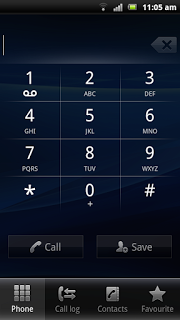
![]() Then dial the secret code *#*#7378423#*#*
Then dial the secret code *#*#7378423#*#*
After dialing the code you will get a screen with options of service info,service setting, service test, customization setting.
- Servce Info – In this you can get model info, software info, SIM lock and configuration
- Service setting
- Service Test – In this option you will get most of the test for your mobile like LCD, vibration, camera, sensor (accelerometer sensor, proximity sensor, magnetic sensor), touch screen, speaker, earphone and much more.
- Customization Setting
These codes will work on all the models of Xperia Series.

perfect.. it's working..
Fucking code…
Its working. Thank you
Not working on Xperia s with Jelly bean.
works………jus perfect
hola i want un cod to decod my XPERIA P please who can help me?
another codes aside from this for LTE SEttings….
gr8 it works
It works… Thanks Do you have any idea how to increase the sound of speaker?- Ritupan Hazarika
works perfect on xperia z in german version thanks !
dont work on xperia j : (
Thanks man.
Is there any code to increase the "volume" of speaker.
Because, may be my Xperia L speaker volume is bit low.
VERY NICE GUYS
Tank you . it was so good
On my xperaia J working.
On my XperiaL its working…
working fine on Xperia P
Working on Xperia SP
Thanks man. It's working
THANKS
any one help me plz which one is better xperia L, xperia t, xperia c
Its Working Fine thank U
Xperia t
Very good information…thank you..
This is work for.xperia L in indonesia. Thanks for your infirmation .
brill works on the xperia sp
try this code
*#*#4636#*#*
SONY XPERIA Z1 не работает если-стоит на блокировке граф. ключем и ввести в экстр. вызове,
а в разблокированном можно и так зайти в это меню
Best performance
I think xperia c will be a good choice
There is no such code for speaker volume
You may try different equalizer settings to improve voice quality
There is no such code for speaker volume
You may try different equalizer settings to improve voice quality
It's working….thanks
Impossible augmentationsons sur xperia sp
Impossible xperia sp
Your Welcome….
It worked on my Xperia L
Thanks for the info
GOD BLESS U
For those who cannot remember the numbers, the code is actually read *#*#SERVICE#*#*
Thanks MSI for giving us such a wonderful information
Your Welcome
We work to provide you best information
Yes definately
Worked on Xperia SP android version 4.3
*#*#service#*#*
how to save setting after adjust in sony xperia sl
G
Great…. worked on Z ultra
Hello can you please specify which setting you want to save
not work on xperia E1 duos – D2105
🙁
Its works on my sony xperia z1 but how to confirm the originality/genuine of SONY ? Example samsung got chiwawa picture to confirmed the originality.
it works on the z1 but after it shows this code how do you know the fake ones from the original ones?
These codes only work in the original phones
Works fine thanks
I am a bit suspicious about my sony xperia sp display.How do i check through this menus' display option?
I am concerned about one corner of screen.Kindly tell me what should i look for,exactly,while in display menu?
Your welcome
What type of concern are you facing with the corner of your mobile.
Is your display not correct or there is some touch issues.
and if not these then please respond
Touch is working properly. display may not be right.
In the service test menu when i select display/lcd it shows several colrs and so on.If lcd has a problem what will it show i mean colors will be wrong in that corner or what?
Your screen is working Ok
The LCD test checks if screen is showing right color(Red, Green, Blue) if these 3 color are coming then your screen color are working fine.
Thank you very much for your help.
No problem I like to help others
NOT WORKING XPERIA C
fucking code. Not working for xp Z
Funciona ok en XPERIA E
This worked on Xperia C
*#*#7378423#*#*
works on my Xperia miro.. its ICS 4.0.4
is very good codes test my battery is new
Thank you very much.
Do you have any codes for the Xperia E1?
This code will work on Xperia E1
Moreover you can try *#*#4636#*#* which will bring you a testing menu
do you have any codes for the z3?
which is the best anti virus for xperia c2305
which is the best anti virus for xperia c2305
Thanks it is warking
Any codes to block the main menu settings?
any code to help with insufficient space in device memory?
code is working awesome in sony zr device
Thank you Bro very much
i update my xperia u kitkat,it work fine when i update theme my phone trun off and restart again and again how i hard reseat
I have already got all tests unhidden and ready to explore in the settings about phone. Xperia C4 Dual
Working Xperia C3
its working very good i like it. thank q
yes its working on my Xperia z3 ……….. thank you
Hello how to unlock the pattern for sony xperia c3 dual
It workd
my on-screen buttons(soft keys) are not working, what cld be the problem.. xperia tx lt29i
Fucking magic! Thank you! 😀
pls help me for the sim network unlock code my dad just this sony xperia m C1904 from australia and its asking for the code here in philippines.pleas I want to use It :::)
it workd
hi
i want to reset customization but the btn disabled (i cant press btn) why ?
My magneto sensor of M2 is not working properly. How to reset
Thank you
Very good article. I definitely love this site. Keep it up!
Working Thnx