There are various secret codes and options inside your mobile about which you may not be aware. Here in this article, we will be talking about many such secret codes of Samsung Galaxy S3 smartphone which we can use to access hidden tools and information about our phone.
Secret Codes for Samsung Galaxy S3
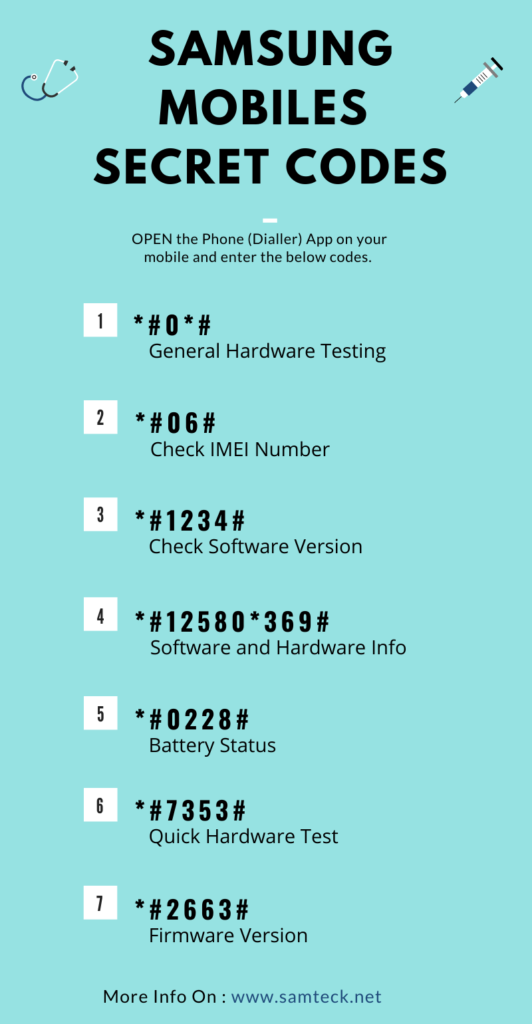
Here, We are going to show you how to access the internal function of Galaxy S3 for testing the various hardware parts of your phone, if they are working properly or not.
With the help of this secret code you can test LCD, vibration, camera, sensor (accelerometer sensor, proximity sensor, magnetic sensor), touch screen, speaker, subkey, etc… if you have any hardware problem with your Galaxy S3 you can identify with this code if it is working or not to do this follow the steps below.
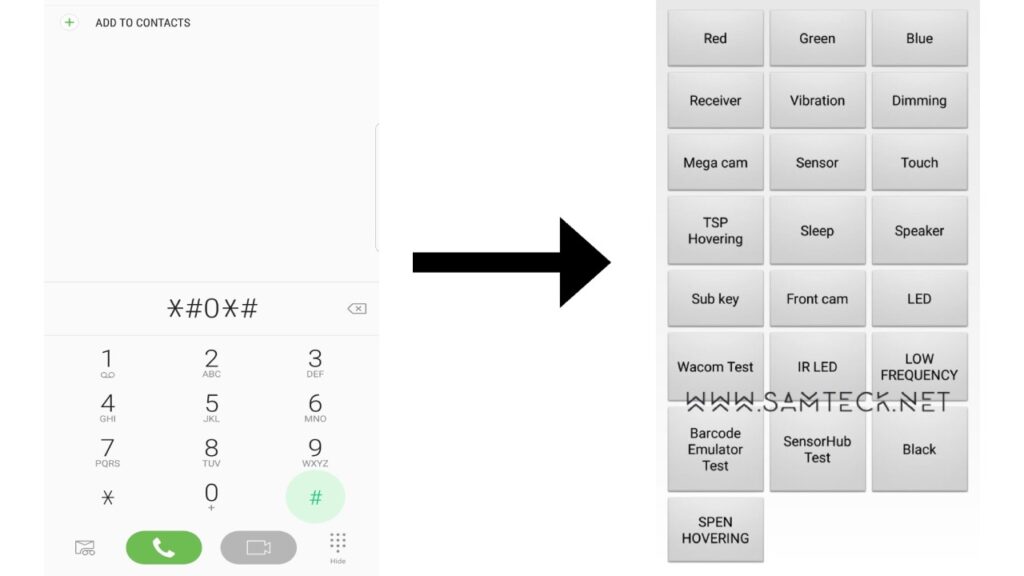
First of all, open your Keypad (where you dial phone numbers)
Then dial the secret code *#0*#
Now you will get a screen with the title LCD TEST and below that you have lots of options to test various hardware parts of your phone such as speaker, sensor, LCD, etc.
- To go back use the right physical button.
- While testing the touch you have to touch and mark all the squares (the back button does not work here)
Other useful Secret Codes tested on Samsung Galaxy S3
1. *#06#
Check IMEI number of Phone
2. * #1234#
Check software version of Phone (AP, CP, CSC). Learn more HERE
3. *#12580*369#
To check Software and Hardware information (along with Date of Manufacturing)
4. *#0228#
Battery status (ADC, RSSI reading)
5. *#7353#
Quick Hardware Test (Touch, Sensors, Speaker, Ringer, Camera, etc)
6. *#2663#
Check Firmware Version of Samsung Mobile (This code will not work on Replica, so you can check if phone is Genuine or Fake)
7. *#7780#
Factory Data Reset Samsung Galaxy S3 (Soft Reset)
8. *2767*3855#
Full factory reset (Don’t dial it does not ask you to confirm unless you have problem)
View Step-by-Step Guide about Factory Resetting your Samsung Galaxy S3.
Also, Check out our Full Extensive list of Samsung Mobile Codes.
Disclaimer: Some of these codes are intended for experienced users. Do not proceed with any option unless you know what you are doing.

Non of the code is working with my Samsung Galaxy S3, Any reason? or any help someone can do???/
it works dude. its just like calling another phone number. just enter the code and works fine.
plz reply me, this code working only original s3 phone or fake ????
salam brit le cod debloquage samsung young imei 352172052907988
All codes work for me except for the service menu code nothing happends when i type *#32489# on my gala y s3 L712
Great, I tried *2767*3855# and it worked, it reset the phone on Full factory setting.
Thanks Bro.
*#*#197328640#*#* – For Service Access Menu and Detailed configuration
Thank you so much
Is there any code calculators for sim unlock.
(",)
What are some codes to test the battery mAh?
is there any way to check how much the phone has been used in galaxy s3 ?
Tnx a lot
K but how may I know my fone original r duplicate.
Is this for original samsung s3 or for clone?
*#197328640# is good for Service Mode, if the *#32489# don't work
All code for android phone
None work on my phone, recently updated (about a month ago) to jelly bean.
Same with kevin i have not been able to use any service codes on jellybean verizon galaxy s3 not needing them I still tried factory reset ones to check if any work my old service code was *#0011# which I have used several times prior to jellybean does anyone know the new codes?
*#0228# i used this code and clicked start and my battery went from 48% ti 18%
Whats the reasin
there is code to Chang imei number ?
same with me
Is there a code for device info on Verizon Samsung galaxy s3
you're not entering it correctly. obviously
*#12580*369# to check software and hardware information. = ENTER: *#12580*369#
what problem can this code *#0228# cause to my samsung galaxy s3 ?
I want to buy samsung galaxy s3 but i don't know how to check if it is exynos or snapdragon? Is there code or something ?
*#1111#
*#0011#
*#0022#
*#06#
*#2222#
ive tired to reset my phone, i have a smasung glalaxy s3 and i dont know the reset code. can anyone tell me what to do?
if your Samsung galaxy s3 is not working of any of this test code sad to say you phone is a clone..haha
Actually, Due to the fact that many people discovered the codes, the updates that were done on your device by your service provider has restricted access to doing that. For many reasons that people were unlocking there phones and other things. I worked with cellphones for over 4 years, and there is a lot you can do with this codes and when people spread it, it ruins it for everyone. Only some phones can still have the access and not all.
HOW do i diferenciate between a clone and original galaxy X3
Do anyone knows the code for service menu on the gs4
whats the code to reset the internet
It works the test and the codes are working jst didn't got the numbers after dialing these
Hi every body
I have problem in my mobile s3
Stack and restart
But same time restart after 3 or 4 hours
Nope, none of them worked for me or the tech reps at Samsung Customer Experience in side of Best Buy
hi there do u know
i not try…hahahaha
my s3 blocked what can i do
Nice post.I think it is very helpful for me and other. Thanks for great post.
Thank You sir we are trying oue best to provide you useful information
In the menu, if you press "sensor", at the bottom you'll see that black disc under magnetic sensor, with a line I assume pointing towards north. Under that line is a number (mine is 2, I've seen 3 and 1 in youtube). What is that number? A friend of mine claimed it indicate how many times your device had dropped or impacted but that doesn't make sense to me.
Yes Nash the black line is definately pointing towards north
The number represents strenght of magnetic field (1 is lowest and 3 is higest)
Try rotaing your phone in motion of 8 this will improve your mobile magnetic strength
mine is working with some of the codes except for the battery and the service mode
makakatulong to sa pag hahanap ko ng SAMSUNG S3 na ORIG, sa ARANQUE pag gabe haha 😀
*2767*3855#
Code is master reset code
I am using clone samsung s3 android. But the net work(signal) keeps on Fluctuating. What could be the problem???
Please help me to solve the problem.
Thank you
About battery status….What happen with Quick start?
My s3 has been mod with cynogenmod is it really doesnt work if flash rom it ?
then dear friend it means your S3 is a Fake one
hola
Any codes to increase speaker volume?
Your welcome
Thank you for giving aditional codes
Hello augustine
You can always check mah rating printed on your battery
Will not reset my phone this code
Nope there is no such code to increase speaker volume
But you can try different Equalizers settings for better sound
I have NTT Docomo S3 phone. Codes aren't working. But I'm sure that this phone is not a clone and it is legit. Any idea?
I really like this phone but there are pros and cons for smartphones like this. Its just that, in terms of battery, I am more cautious. I want a phone where the battery is next to its priority. Just this recent, I bought new battery (from Amazon which is the Replacement Battery For Samsung Galaxy S3, 2100mAh Li-ion Battery by Procizion (No NFC) for my S3 and due to weird battery problems I've encounter. But as a whole, phones like these are the ones that needs to be given a fair review.
Clone mobiles are made from cheap hardware and type of problems are common in these mobiles
Alternatively try different SIM on your mobile
Yes It is
None of the codes work on my iphone ..
bettery stauts code give me
Maybe Because they are for Samsung galaxy S3
Hello Heather
These codes don't need the phone to be rooted (Though some codes dont work in some models)
But *#0*# is the best code and it run in all devices.
Can you please tell me that your phone is unlocked or it is of some operator (like T-mobile, verizon etc)