The Samsung Galaxy S6 (Edge) has hidden the “Developer Options” within the Android operating system.With these options various settings can be made such as activating the USB debugging mode. However, the developer options on the Samsung Galaxy S6 are not visible from stock. Only a small workaround activates the developer options on the Samsung Galaxy S6 in Android, so they can be used.
Check out Secret Codes of Samsung Galaxy S6
Every ANDORID mobile has a developer option which can be enabled using some tricks and there are various settings and functions in it.

Steps to enable and open Developer Menu in Samsung Galaxy S6
1. Go to the settings menu on your GS5.
2. Scroll down to the “System section and tap “About Device.”
3. Now scroll down to “Build number.”
4. Tap the “Build number” section seven times. (You’ll see a warning that you’re about to unlock developer options.)
5. Now back out to the main settings menu, and you’ll see “Developer options” listed.
Possibly like this
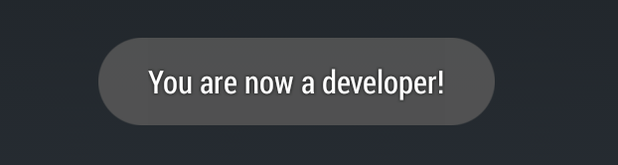
That’s it. You can now use on your Samsung Galaxy S6 the developer mode within the Android system. And you can change various settings from it.
CAUTION : Don;’t mess around unless you know what you are doing.
