There are many Secret Dialer codes for the Smartphone these days and all mobiles have their unique codes to Access the Hidden (Service) Menu. The Asus Zenfone is the truly a great smartphone with many cool features. In this post we will show you how can you use your phone dialer and calculator to open up these secret hidden menus and use Asus Zenfone 2 Secret Code to see various information and tests about your mobile.
So, Secret Codes in a mobile are combination of some Numerical and Special Symbols which when entered into a dialer application takes you to a application which is hidden form the routine user.
Asus Zenfone 2 Secret Code (Hardware Test)
This test will help you check out all the hardware components of your Mobile.
First of all Open you Calculator application
![]() Then Dial the Secret Codes .12345+=
Then Dial the Secret Codes .12345+=
After you press = a new screen will appear as shown below
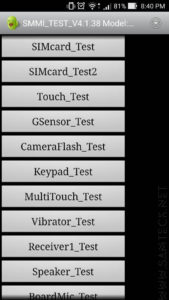
This test will give you dozens of test to perform on your mobile like – Wifi, Bluetooth, Camera, Touch Screen, Vibration, Speaker, SIM Card…….to name a few.
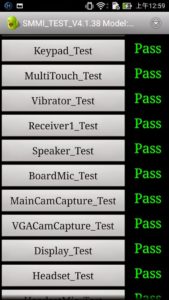
You just have to click each test and it will be initiated and result will be printed. In some test (like touch screen test) you have to perform some actions. If you are not sure of any test just press the Back Button.(refer the image for some more test and pass/fail result)
Asus Zenfone 2 Testing And Info. Menu
In this test you need to fire up your dialler and enter this *#*#4636#*#*
As soon as you punch in the last star sign you would be taken to below screen.

The above screen lets you test
- Device Information : You can find genral information about your mobile phone like IMEI number, Phone number and Network data like signal strength etc.
- Battery Information : In this menu you will find battery level, temperature, health, time etc.
- Usage Statistics : This is an interesting menu in which you can check time for which each application on your mobile ran. Also you can sort application by time, count and app name.
- Wi-Fi Information : In his menu you can get wifi information about API, Configuration and status.
The above settings also have sub menus which give you a world of options and things to test. You guys need to tap and check out all the settings.
NOTE: Do not change what you don’t understand or else you would have a malfunctioning phone
So this is it for all the dose of secret information for you Asus Zenfone 2 / Laser. For any queries and suggestions comment below and Do Share US among your friends.

I try the cod *#*#4636#*#* but not working
Hey Arjun
Try to update your mobile to the latest version and then try again.
Sir ASUS ZenFone 2 laser
How to convert LTE to VOLTE
Hey Amar
To switch to VOLTE mode follow the steps
SETTINGS -> MORE ->CELLULAR NETWORK -> and switch on ENHANCE 4G LTE MODE
and you are done.
You made some decent factors there. I looked on the internet for the problem and found most people will go along with together with your website.