There are various secret codes and options inside your mobile about which you may not be aware. Here in this article, we will be talking about many such secret codes of Samsung Galaxy Grand Neo smartphones that we can use to access hidden tools and information about our phones.
Secret Codes for Samsung Galaxy Grand Neo
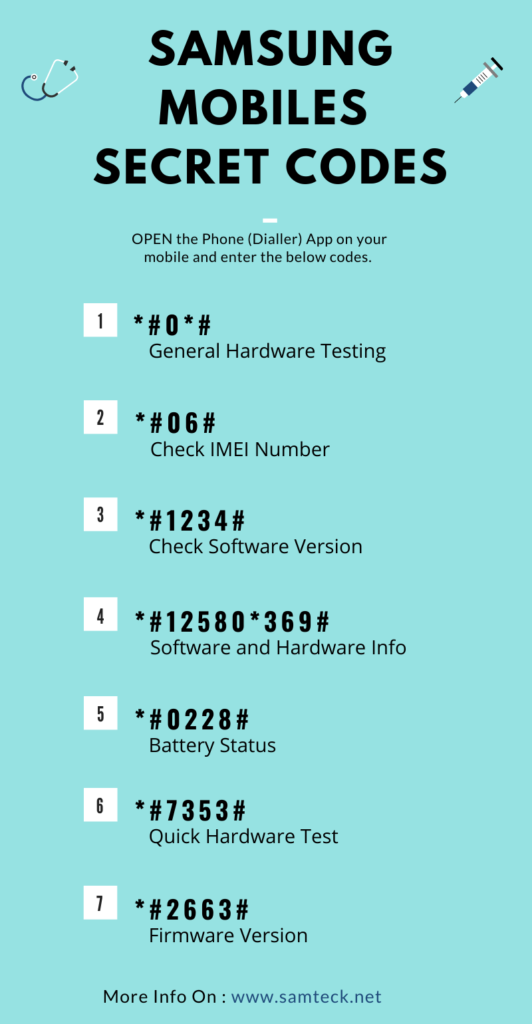
Here, We are going to show you how to access the internal function of Galaxy Grand Neo for testing the various hardware parts of your phone, if they are working properly or not.
With the help of this secret code you can test LCD, vibration, camera, sensor (accelerometer sensor, proximity sensor, magnetic sensor), touch screen, speaker, subkey, etc… if you have any hardware problem with your Galaxy Grand Neo you can identify with this code if it is working or not to do this follow the steps below.
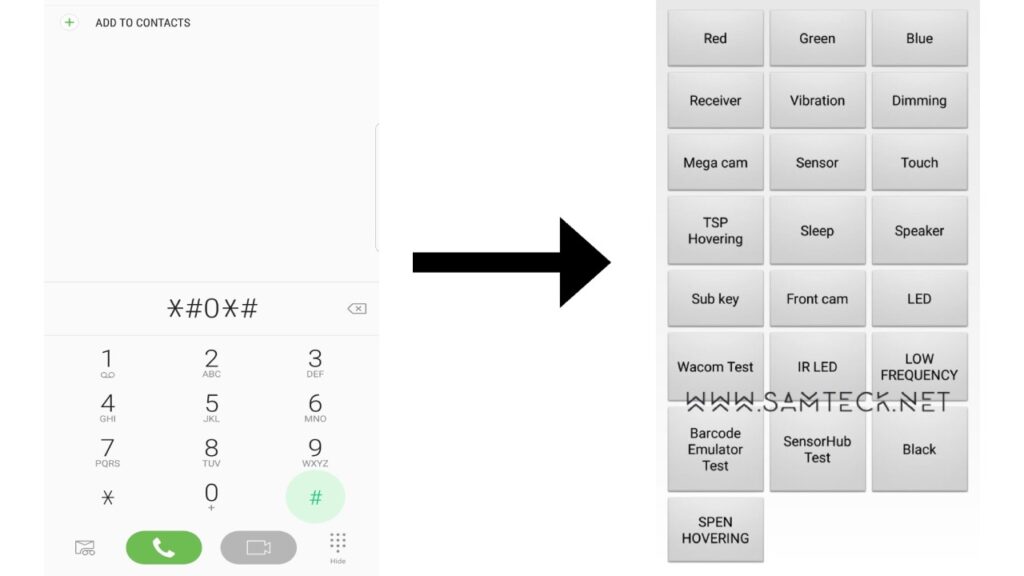
First of all, open your Keypad (where you dial phone numbers)
Then dial the secret code *#0*#
Now you will get a screen with the title LCD TEST and below that you have lots of options to test various hardware parts of your phone such as speaker, sensor, LCD, etc.
- To go back use the right physical button.
- While testing the touch you have to touch and mark all the squares (the back button does not work here)
Other useful Secret Codes tested on Samsung Galaxy Grand Neo
1. *#06#
Check IMEI number of Phone
2. * #1234#
Check software version of Phone (AP, CP, CSC). Learn more HERE
3. *#12580*369#
To check Software and Hardware information (along with Date of Manufacturing)
4. *#0228#
Battery status (ADC, RSSI reading)
5. *#7353#
Quick Hardware Test (Touch, Sensors, Speaker, Ringer, Camera, etc)
6. *#2663#
Check Firmware Version of Samsung Mobile (This code will not work on Replica, so you can check if phone is Genuine or Fake)
7. *#7780#
Factory Data Reset Samsung Galaxy Grand Neo (Soft Reset)
8. *2767*3855#
Full factory reset (Don’t dial it does not ask you to confirm unless you have problem)
View Step-by-Step Guide about Factory Resetting your Samsung Galaxy Grand Neo.
Also, Check out our Full Extensive list of Samsung Mobile Codes.
Disclaimer: Some of these codes are intended for experienced users. Do not proceed with any option unless you know what you are doing.
