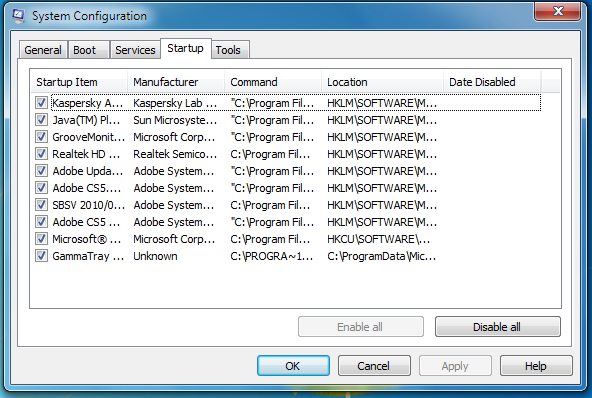Most common reason is you might have installed a lot of programs on your computer which runs on startup of your computer.
Here I will tell you how can you boost up your computer by removing programs from being staring up without your permission.
(This trick will work on All Versions of windows)
One way is to uninstall the program if you don’t need it
But the best way is to Disable Statup Programs In Windows
The easiest way to do this is
1.Click start
2.Then run (cmd)
OR Press windows+r on your keyboard
3.Third step is to type msconfig and press enter
Now you will enter a window like shown below:-
Now click on the tab named Startup
Now you can uncheck all the programs which you do not want to run on system start up
After unchecking click OK
A dialog box displays telling you that you may need to restart your computer for the changes to take affect. Click Restart to restart your computer immediately. If are not ready to restart your computer, click Exit without restart.

Note: Please Don’t uncheck Antivirus programs or Imp. windows files.
You can uncheck programs like adobe, your printer, and other softwares.